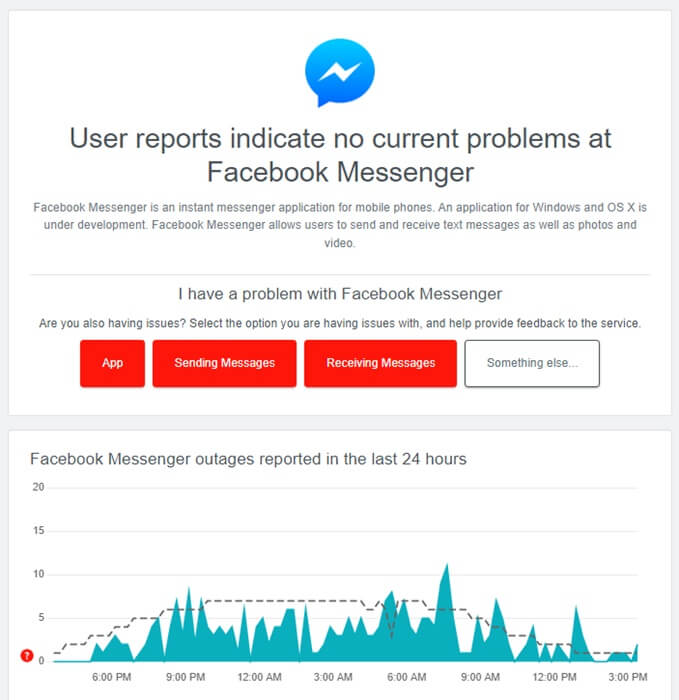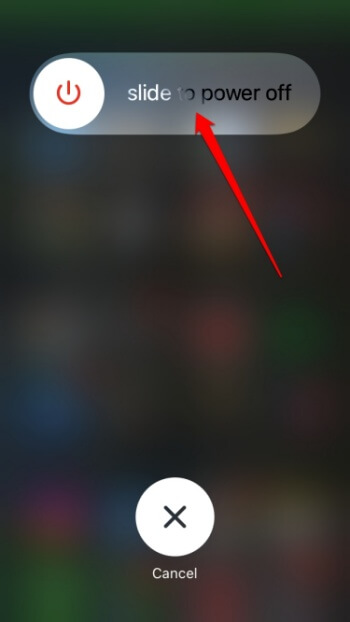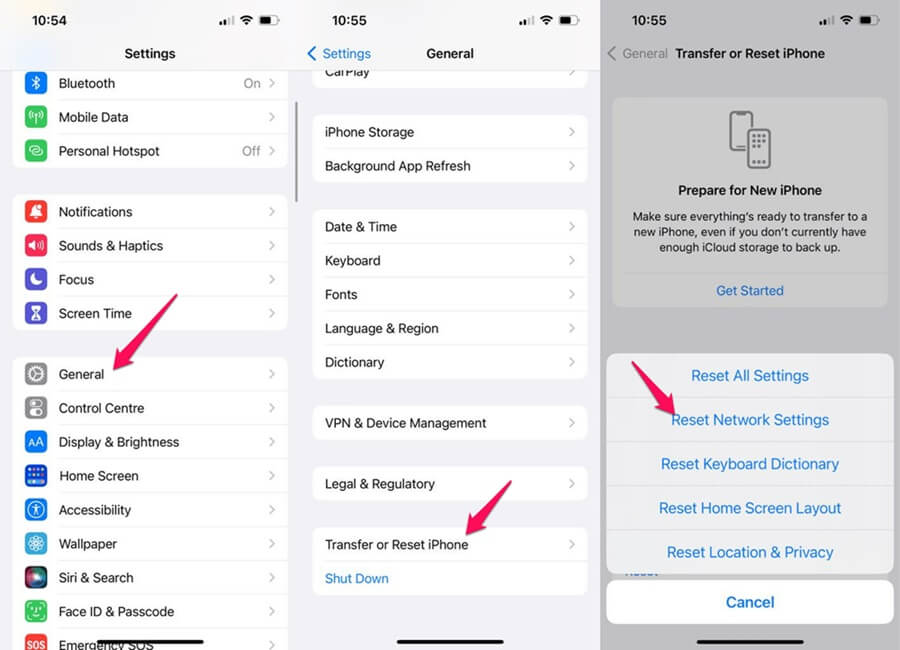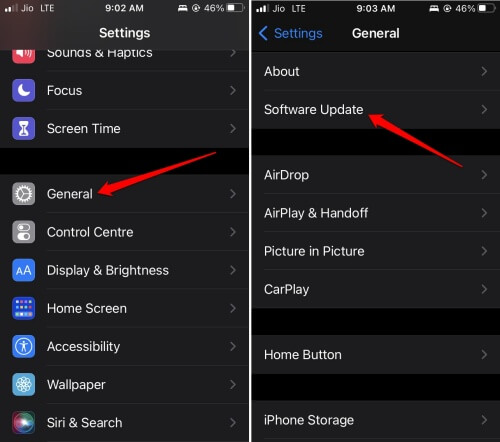iOS users reported that Facebook Messenger not working on iPhones. Issues as such are not common with Facebook, but there’s nothing to worry about as it is not a major issue. Let’s discuss how you can fix this issue with Facebook Messenger.
Fix Facebook Messenger not Working on iPhone
Below is the list of various ways to fix Facebook Messenger not working on iPhone. Ensure you follow all the steps below carefully to fix the issue you have been facing.
Fix Facebook Messenger not Working on iPhone1. Check your Network2. Check Server Status3. Restart Your Phone4. Reset Network Settings5. Update iOS6. Update Facebook Messenger App7. Reinstall Facebook Messenger AppConclusion
1. Check your Network
If the Facebook Messenger app is not working, it might be because of a poor network. You can check your internet speed from Fast.com or Speedtest.net. If you are experiencing network downtime, try turning on the airplane mode and turning it off after some time. Check if the network is stable or not. If you are using Wi-Fi, switch to mobile data or any other Wi-Fi network, and if you are using mobile data, switch to Wi-Fi. If there’s no issue with the network and it is stable, then continue with the next step in this article.
2. Check Server Status
You will likely encounter this issue when the server of Facebook Messenger is down. Facebook Messenger goes through routine server maintenance to provide a stable user experience. The routine server maintenance is not for a very long time, but you may not be able to use the app during the maintenance. You can check for server downtime through DownDetector. If the Facebook Messenger server is down, you will have to wait sometime. Server issues cannot be fixed at the user end and you will have to wait till the servers are up again.
3. Restart Your Phone
If the issue is not because of network or server issues, try restarting your phone. The issue often results from technical glitches that a system restart can easily fix. If restarting your iPhone didn’t help fix the issue, move to the next troubleshooting mentioned in this article.
4. Reset Network Settings
If Facebook Messenger is not working on your iPhone, try resetting the network settings. To do so, follow the steps given below –
5. Update iOS
App incompatibility with the system can also cause this issue. This generally happens when you have not updated the system software for a long time. Update your iPhone to the latest iOS version, and then check whether you still face the issue. To do so, follow the steps given below-
6. Update Facebook Messenger App
You may also face this issue running an older version of Facebook messenger. Update the app to the latest version and check if you still face the same issue. To do so, follow the steps given below-
7. Reinstall Facebook Messenger App
The issue should be fixed by now, but if you still face it, the last option will be to reinstall the Facebook Messenger app. Corrupted app files, bugs, and cache data can cause such issues; reinstalling the app will fix these issues. To reinstall Facebook Messenger on your iPhone, follow the steps given below-
Conclusion
Unable to use Facebook Messenger on your iPhone? Well, there’s nothing to be worried about; we have covered all the troubleshooting steps to fix Facebook Messenger not working on iPhones. If you have been facing issues with Facebook Messenger, you can follow the above steps to resolve them.