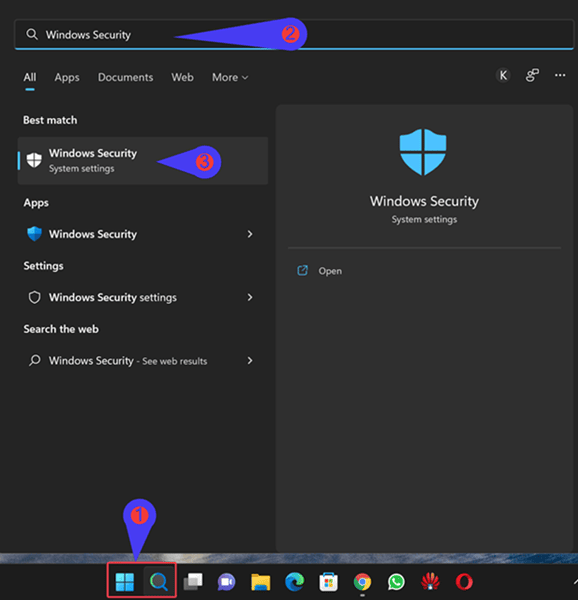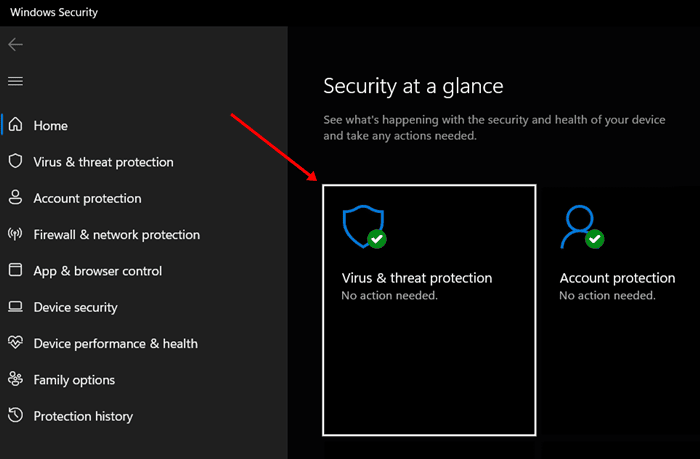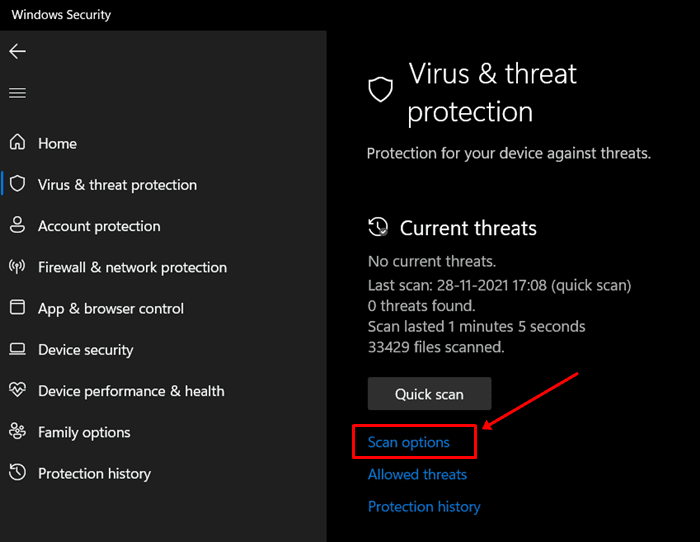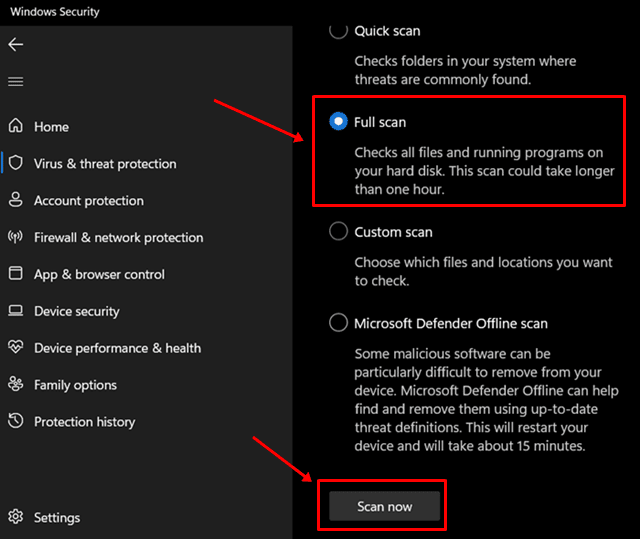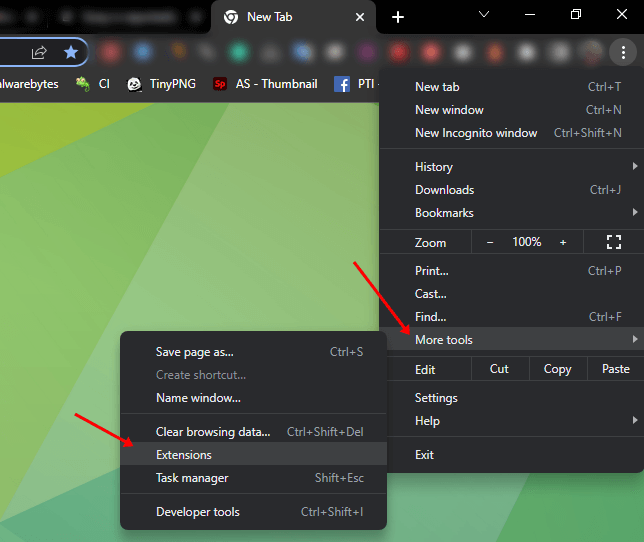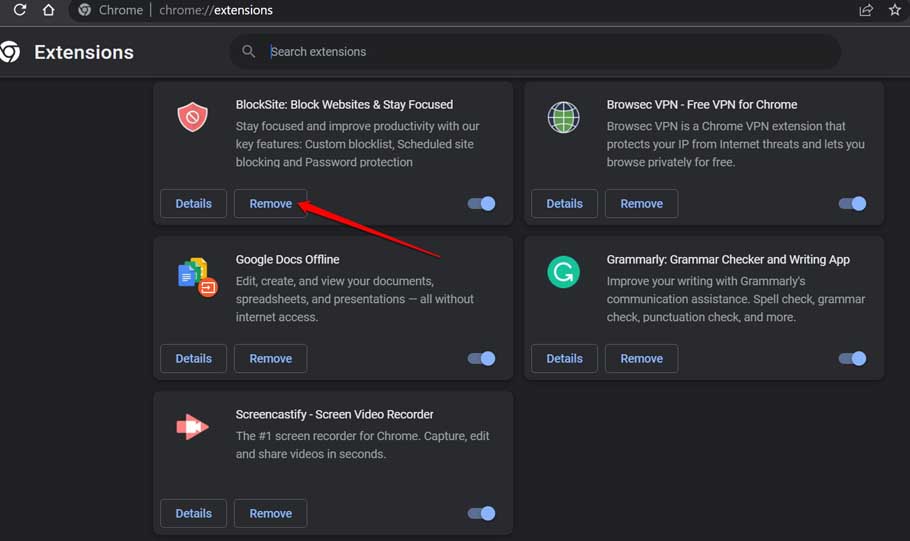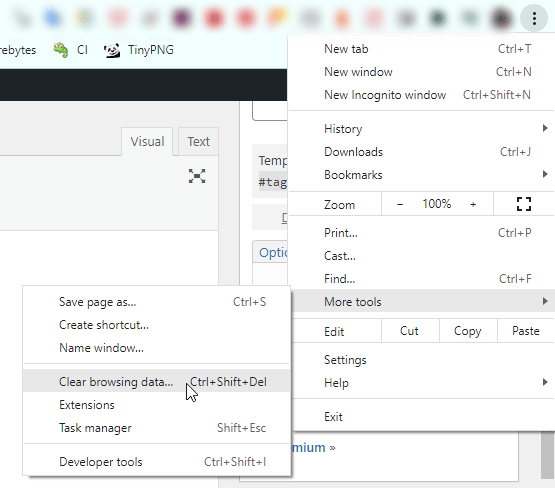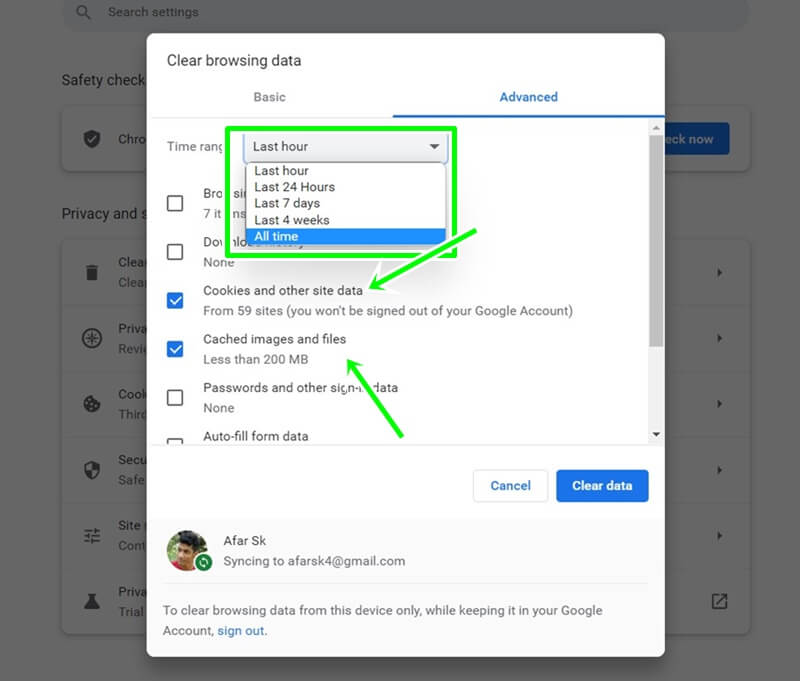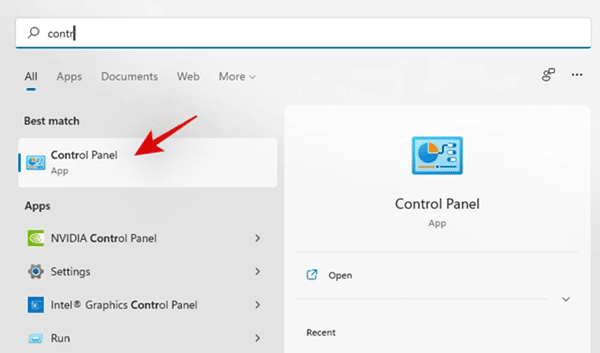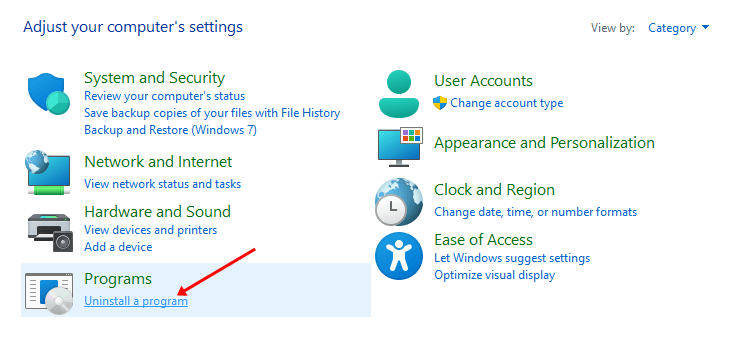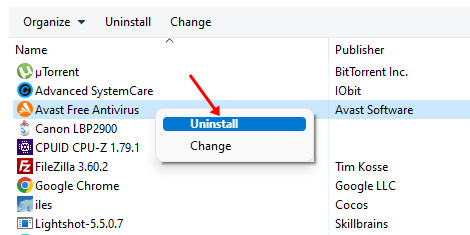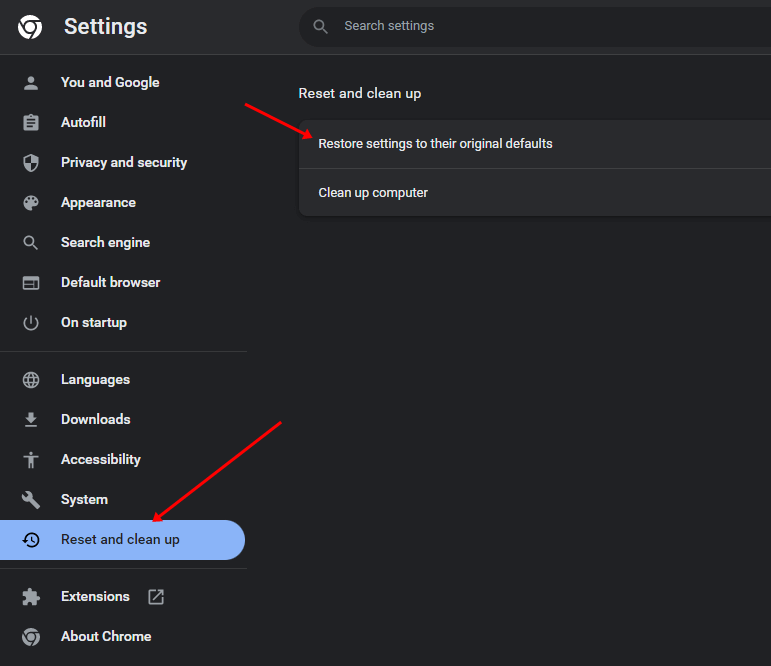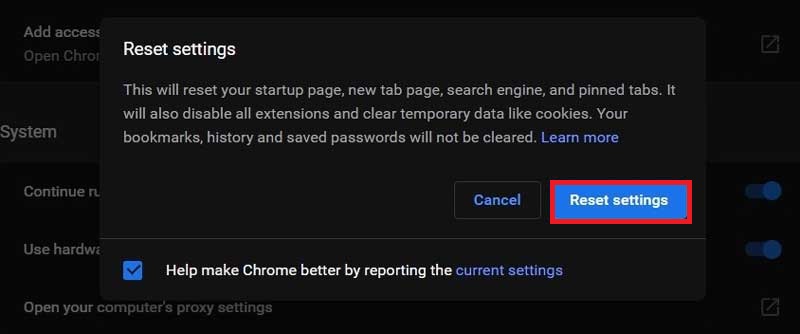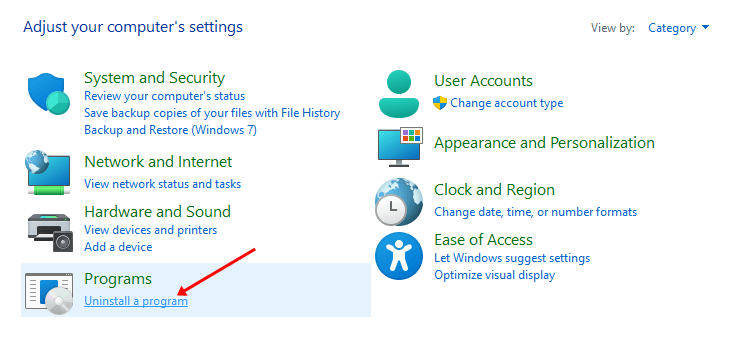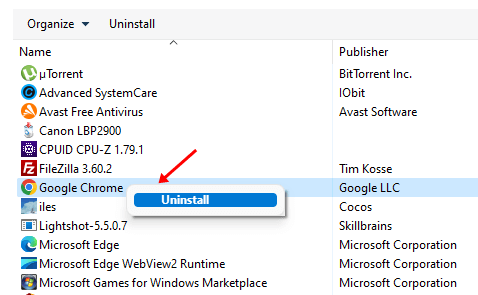One such issue that you may encounter on Google Chrome is the keyboard not working. People reported that they were facing issues with the keyboard on Google Chrome and it stopped working randomly. The issue can arise due to several reasons, such as outdated Chrome installation, extensions with compatibility issues, Malware, and device hardware acceleration. This issue is not only encountered on Chrome, but users have reported a similar issue with Firefox and Edge. This article will be your guide to help fix Keyboards not working in Google Chrome.
Fix Keyboard Not Working in Google Chrome
There are several troubleshooting methods by which users can fix the keyboard not working in Google Chrome and we will be discussing them in this article ahead-
Fix Keyboard Not Working in Google Chrome1. Scan for Virus and Malware 2. Disable Extensions3. Clear Cache and Cookies4. Update Google Chrome5. Uninstall Third-Party Antivirus6. Reset Google Chrome7. Reinstall Google Chrome Conclusion
1. Scan for Virus and Malware
Virus or malware infection on your PC may also be the reason behind encountering this issue. You can use third-party antivirus or antimalware software to scan for viruses. However, if you do not have a third-party antivirus installed on your PC, you can run a scan using Windows Security. Windows Security is the in-built virus protection tool that acts as the first layer of security for Windows PC. It is quite a powerful tool to scan your PC for viruses and fix the issue caused due to them. You can run a Windows Security scan by following the steps given below to fix the issue-
2. Disable Extensions
You might also face this issue due to problematic extensions. If you started facing this issue after installing an extension –
3. Clear Cache and Cookies
The cached data of the browser can also be the reason behind the keyboard not working on Google Chrome. To fix this, you need to clear the cache and cookies on Chrome. For that, the steps are given below-
4. Update Google Chrome
You may also face the issue of using outdated Google Chrome browsers. To fix the issue, you need to Update your browser to the latest version and then check if you are still facing the issue or not. To do so, follow the steps given below-
5. Uninstall Third-Party Antivirus
Third-party antivirus on your PC may also be the reason behind this issue. Many times, third-party antivirus programs interfere with the proper functioning of your system and can cause such issues. Uninstall your antivirus and check whether it is causing the issue or not. To do so, follow the steps given below-
6. Reset Google Chrome
You can try resetting Chrome if you are still facing the issue. Resetting Chrome will restore all your settings and you should no longer face issues with the keyboard on Google Chrome. To reset Google Chrome, follow the steps given below-
7. Reinstall Google Chrome
If the keyboard is still not working on Google Chrome, you will have to reinstall the Google Chrome browser. The issue may often be within the app, such as corrupted installation files, which can only be fixed by reinstalling the browser. You can reinstall Chrome by following the steps given below-
Conclusion
It can be frustrating when the keyboard does not work on Google Chrome, especially when you are between important tasks. If your keyboard is not working on Google Chrome, then you can follow the steps given above to fix this issue. This issue is probably due to a random bug that can be fixed by updating Chrome to the latest version. However, if updating Chrome doesn’t work for you, we have mentioned other troubleshooting steps which you can follow to fix this issue.