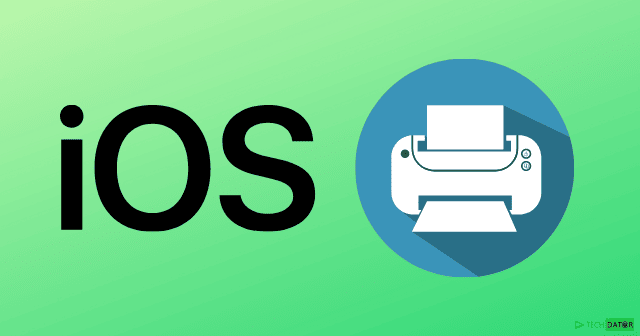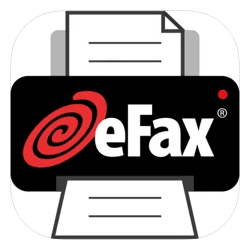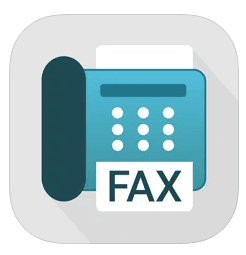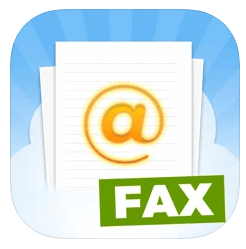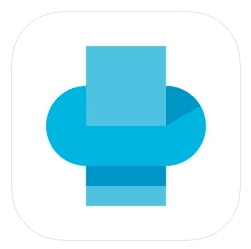Some of you may be astonished to know how we can use our iPhones to send & receive faxes. Here, we must mention that certain apps can send and receive digital copies of documents using a fax number. And unlike mainstream fax machines, you will get lots of handy options in them. For example, one can get a hard copy & a soft copy of the text document at the same time. In addition, you will not even need to pay for a separate fax number as it comes free with the application. Here we have chalked down some such Best iPhone Fax Apps to Send & Receive Fax. Also Read- Best Useful iPhone Widgets You Should Use
List of Best iOS Fax Apps for iPhone, iPad in 2022
eFax App-Send Fax from iPhone FAX from iPhone-Send Fax Easy FAX Fax Burner: Send & Receive Fax JotNot Fax FAX: Send Fax From iPhone FAX.PLUS- Receive & Send FAX Tiny Fax
1. eFax App-Send Fax from iPhone
This is one of the first iPhone apps that started giving the facility of receiving & sending a fax with a smartphone. eFax App-Send Fax from iPhone has a vast user base and passes military-grade security tests to ensure your privacy & safe documents transaction. Moreover, you can send unlimited faxes with the eFax App-Send Fax from iPhone using the integrated scanner.
List of Best iOS Fax Apps for iPhone, iPad in 20221. eFax App-Send Fax from iPhone2. FAX from iPhone-Send Fax3. Easy FAX4. Fax Burner: Send & Receive Fax5. JotNot Fax6. Better Fax7. FAX.PLUS- Receive & Send FAX8. Tiny Fax
Moreover, it has a cross-device synchronization feature that lets you use the app with iPhone, iPad, Apple Watch, etc. The app shows a list of contacts from your existing contact list using a fax app. This will help you know to whom you can send a Fax successfully. Download
2. FAX from iPhone-Send Fax
It is an advanced iPhone app for sending and receiving Fax containing almost all the expected features. You will get a high-precision scanner that scans your documents to be faxed using a mobile camera. In addition, you can also import and fax documents from your phone’s internal storage. All the sent faxes are stored in a fully encrypted format to be retrieved from the archives. Moreover, FAX from iPhone-Send fax users will not need a dedicated telephone connection to send & receive a fax. More than 90 countries are supported to send Fax through this fantastic app. Download
3. Easy FAX
If a minimalistic user interface is your priority while choosing a fax app for iPhone, then Easy FAX must be good. In addition, the app can be used to send a fax to more than 200 countries around the world using a toll-free fax number. You have to scan a document using the inbuilt scanner or import documents from the smartphone’s app. It also features automatic color correction of your documents to FAX them in decent quality. Furthermore, you can use the tag feature to pin your essential Access on your iPhone home screen. Although the app is a bit expensive compared to other alternatives, the price can be considered while keeping the features in mind. Download
4. Fax Burner: Send & Receive Fax
This is another fantastic app for iPhone users to send and receive texts free of cost. Fax Burner: Send & Receive Fax provides a toll-free number that remains valid for 24 hours and can be used to send and receive Fax in different countries. You will get a soft copy mailed at your email address along with a hard copy. Fax Burner: Send & Receive Fax is integrated with cloud storage Dropbox that backs up all the incoming and outgoing faxes. The app developers are active and releases updates to fix issues. So you can be considered using this app for your purpose. Download
5. JotNot Fax
JotNot Fax is an iPhone app designed to send and receive faxes conveniently from different international numbers. The app is simple & comes with various offers on its subscription rates. In addition, there are many unique features available in JotNot Fax, like real-time fax tracking that helps you keep track of sent & received faxes. Moreover, you can add a cover page to your faxes to hint about the main content to the receiver. Cloud storage access is also available with JotNot Fax to store unlimited faxes. To send & receive faxes, you have to get a local number and get started. Download
6. Better Fax
Our next inclusion is Better Fax, a fax app for sending and receiving faxes through iPhone. The app has a built-in scanner that can capture images of the documents to be faxed. In addition, you can sign the faxes digitally without printing a hard copy. In addition to backup and safety, Better Fax is integrated with cloud storage like iCloud & Google Drive, where you can find your fax history. The app will also provide you with a fax directory where all the contact numbers with the fax facility are included. Last but not least, the expense is also minimal for using this app. Download
7. FAX.PLUS- Receive & Send FAX
If you want premium quality fax app for your iOS device, then FAX.PLUS- Receive & Send FAX must be your choice. You can send unlimited pages of faxes to several countries with the app. With a high rating in Apple App Store FAX.PLUS- Receive & Send FAX is trusted by millions of users worldwide. The developers claim the app is one of the safest platforms to send and receive Fax as it supports end-to-end encryption. Moreover, as the app is a cross-platform program, you can use it on any iOS device is like iPad, iPhone, Apple Watch, etc. However, internal purchases are expensive. Download
8. Tiny Fax
Tiny Fax is a smart application chosen by millions of businesses and individuals for sending and receiving Official Documents through Fax. It is one of the oldest known iPhone fax applications serving 7 years. Advanced document scanning and image processing are the plus points of Tiny Fax. A unique feature of combining multiple documents into single fax is also there in the app. Besides preview options, multiple document format support, etc., it makes it a complete suite of features. As a result, Allover Tiny Fax is an on-the-go fax application to use. Download